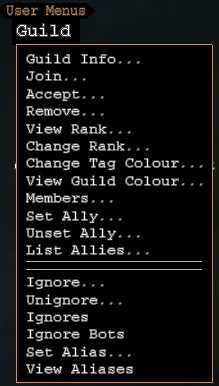User menus
Jump to navigation
Jump to search
The User Menu is a customizable menu in which you can put some of your favorite commands.
This User Menu is stored in a file text.menu in your Eternal Lands data directory (Eternal Lands/main/text.menu) and can be edited with a text editor (do not try this with notepad, it makes a mess, use a real plain text editor like metapad and make sure you do not save with a different or extra extension like .txt). The source code of this file is given below. Items that need additional input, such as
Accept...||#accept <Player Name>
will produce a pop-up window in which the requested data can be entered.
Guild Guild Info...||#guild_info <Guild Tag> Join...||#join_guild <Full Guild Name> Accept...||#accept <Player Name> Remove...||#remove <Player Name> View Rank...||#rank <Player Name> Change Rank...||#change_rank <Player Name> <Rank> Change Tag Colour...||#set_guild_color <Guild Tag> <Colour> View Guild Colour...||#view_guild_colors Members...||#list_guild Set Ally...||#set_ally_guild <Guild Tag> Unset Ally...||#unset_ally_guild <Guild Tag> List Allies...||#allies_list || || Ignore...||#ignore <Player Name> Unignore...||#unignore <Player Name> Ignores||#ignores Ignore Bots||#ignore_bots Set Alias...||#alias <Number> <Text> View Aliases||#aliases